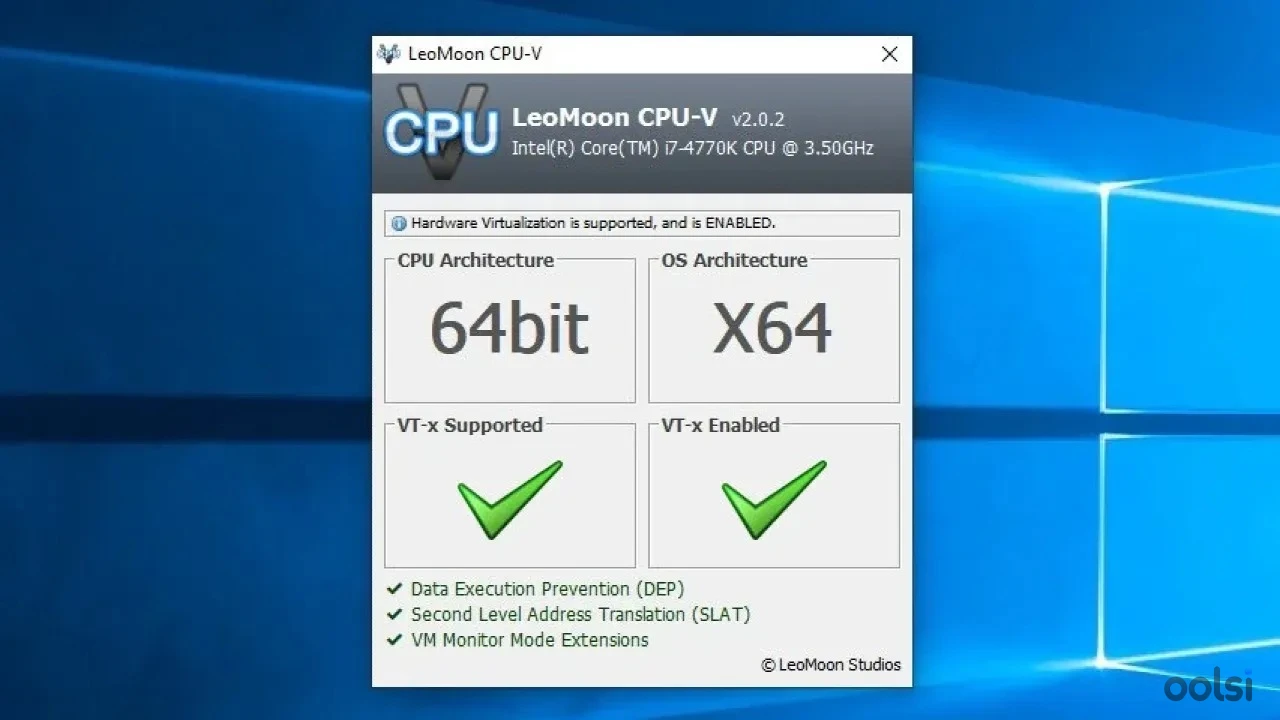LeoMoon CPU-V
LeoMoon CPU-V: Free, easy tool to check if your CPU supports virtualization. A must for VM fans
Gallery
What’s LeoMoon CPU-V All About?
Ever tried setting up a virtual machine and hit a wall because your CPU wasn’t ready? I have—hours wasted, coffee spilled, and a lot of grumbling. LeoMoon CPU-V is the fix. It’s a tiny, portable app that checks if your CPU supports hardware virtualization (think VT-x for Intel or AMD-V for AMD) and whether it’s flipped on in the BIOS. If you’re into VirtualBox, VMware, or just geeking out, this tool’s a lifesaver.
Why Hardware Virtualization Matters
So, what’s this virtualization stuff? It’s like giving your computer a superpower—running multiple operating systems at once. Want to test Linux on your Windows rig? Or keep an old app alive? That’s where virtual machines shine, and hardware virtualization makes it smooth. Without it, you’re stuck in slow-motion mode—or worse, a total no-go.
What Makes LeoMoon CPU-V Special?
Here’s the scoop on what it brings to the table:
- Checks Virtualization Support: Tells you if your CPU’s got VT-x or AMD-V.
- BIOS Detective: Sees if virtualization’s enabled or napping in your BIOS.
- No Setup Needed: Portable—just run it and roll.
- Windows Friendly: Works from XP to 10. Old school or new, it’s cool.
- Bonus Points: Spots Intel Trusted Execution Tech too.
- Open Source Vibes: Free, with code on GitHub for the nerds among us.
Why I Love It
I’ll be real: troubleshooting virtualization without this tool is like finding a needle in a haystack blindfolded. LeoMoon CPU-V is:
- Free Forever: No paywalls, no tricks.
- Light as a Feather: Runs on anything with a pulse (and Windows).
- Dead Simple: Even my tech-shy cousin could figure it out.
- Spot-On: Cuts through the guesswork with clear answers.
Back in the day, I’d have killed for something this easy. Now, it’s my first stop before any VM project.
Wrap-Up
LeoMoon CPU-V isn’t flashy, but it’s a quiet hero for anyone dabbling in virtualization. Whether you’re a casual tinkerer or an IT pro, it’s got your back. Don’t let your CPU keep secrets—let this little app spill the beans!
Key Features
- Spots CPU virtualization support (VT-x or AMD-V)
- Checks if it’s enabled in BIOS
- Detects Intel Trusted Execution Technology
- Portable—no install, just click
- Runs on Windows XP through 10
- Open source under GNU GPL
Keywords
System Requirements
Performance Requirements
-
RAM: 256 MB
-
Space: 1 MB
-
CPU: Any CPU
Operating System
-
OS Type: Windows
-
Compatible Versions:xp 7 10 vista 8 11
-
Internet Required: No